Tips On Working From Your Home Office
The first thing to do when setting up a home office is to find the space to work from. If you are organised it can be surprising how little room you need. With the advent of the Coronavirus pandemic, the majority of people who work from home are related to businesses that require data entry or programming. You may also be a sales agent or an admin support staffer. All these types of roles can be conducted from your home office.
So, determine where you will conduct your “office” from. This could be in your garage, a spare room or a corner of your living room. Then make a list of items you will need to conduct your business.
Furniture You Need For A Home Office

Once you have allocated the space you will need to furnish it to suit your needs. Take into account the effects of RSI Repetitive Strain Injury. RSI is caused by repetitive use or long periods in a fixed position. So, if you are purchasing some of the items below speak to the sales staff and get their opinion on what limits any workplace injuries.
COMPUTERS – If you work with computers then naturally you will need a computer, power source and internet connectivity. I would suggest a minimum of 50 cm monitor screen size. And, if possible 2 monitors side by side. Also, this second screen is where you might want to place your video meetings with others. This way you don’t have to flick between “windows” on your computer. You may have a laptop but bear in mind that looking at a small laptop screen all day may not be good for your eyes. Make sure your computer box has room to “breathe”. Computers can generate a lot of heat. Finally, if you are away from your computer have it set to “sleep” after a certain amount of time of inactivity.
DESK – The desk is an important item for your workstation. Make sure the height is set to your body type. An industry standard is 73cm from the floor to the top of the desk. But not everyone is the same so consult a desk sales office and ask their advice. Make sure the desk is large enough to accommodate 2 monitors.
OFFICE CHAIR – Comfort is the key to giving you maximum support. An ergonomic office chair is essential if you are likely to be in a fixed position for extended times. If you are going to purchase an office chair then we strongly suggest you try before you buy.

LIGHTING – Try not to underestimate the value of good lighting for your home office. Overhead lighting is the best form of indirect light and will illuminate your workspace. This is light that is not in your field of vision and does not reflect off your computer monitor. Test that your lighting is sufficient by reading a newspaper or printed text. It is suggested you keep your monitor lighting just a little brighter than your ambient lighting.
FLOWERS – Purchase a couple of small plants to bring life into your home office. It is amazing how a flower or plant can lift the atmosphere of space. This is a cheap investment in completing your home office.
Be Disciplined
Treat your home office as you would your regular workplace. Set your hours as per your employment agreement and stick to them. Afford yourself routine breaks and take a walk for exercise. The downside of working from home is the lack of interaction with fellow workmates. You can easily be distracted when there is no one looking over your shoulder. So a good idea is to visually connect with people you normally work with via Zoom or Google Meetings. These type of video connections can help you keep focused on your tasks.
in Latest News
Archived Posts
- February 2022 (1)
- January 2022 (1)
- December 2021 (1)
- November 2021 (4)
- October 2021 (4)
- September 2021 (5)
- August 2021 (3)
- February 2021 (2)
- January 2021 (2)
- December 2020 (3)
- November 2020 (5)
- October 2020 (3)
- September 2020 (5)
- August 2020 (1)
- July 2020 (2)
- June 2020 (1)
- May 2020 (1)
- April 2020 (1)
- March 2020 (2)
- February 2020 (1)
- January 2020 (2)
- July 2019 (1)
- May 2019 (1)
- April 2019 (1)
- February 2019 (1)
- January 2019 (1)